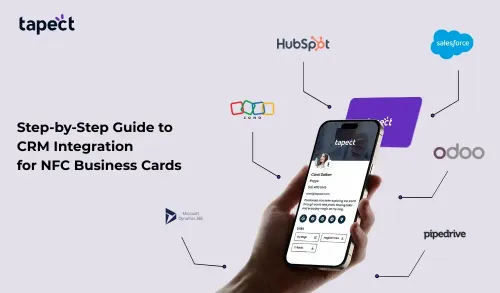Paper-based business cards have been around for centuries. However, networking today is not the same as it used to be. Digitalization has transformed networking, necessitating our tools to adapt. This is why numerous businesses are transitioning from paper-based cards to digital business cards, also referred to as e-business cards. The following data points prove this:
The global market value for digital business cards is experiencing a compound annual growth rate (CAGR) of 11.2%. This market size is projected to reach $242.3 million by 2027. (Source)
2 Demo inquiries and paid customers for Uniqode’s digital business card solution saw an increase of more than 300% in the last 6 months vs. the previous period.
This article will help you understand the top 10 Advantages of digital business cards. Understanding these advantages will provide a clear insight into why individuals are increasingly transitioning to e-business cards for more effective networking.
1. Share an extensive amount of information using digital business cards
Traditional cards confine you to a 3.5” x 2” space, necessitating careful selection of included details. If you aim to provide multiple phone numbers, emails, URLs, and social media handles, squeezing them onto this small paper is improbable. Digital business cards offer accessibility anytime, anywhere, enabling recipients to access contact information and other details on their mobile devices. With an e-business card, you can effortlessly share all necessary information, encompassing multiple contact numbers, website links, social media handles, Google Maps location, and more.
2. Utilize fast and contactless card-sharing with e-business cards
When using paper business cards, sharing them typically requires face-to-face interaction, which may involve physical contact.
On the other hand, digital business cards can be shared quickly and contactless through various methods, enabling networking in a paperless and immediate way.
Share your digital business card through Apple Wallet (or Google Wallet)
Send your e-business card to your client using Apple’s Siri
Share your digital business card directly on social media.
Send your business card as a QR Code
Forward your card’s URL on various channels, such as SMS and instant messaging apps
Add your e-business card to your email signature
3. Digital business cards can significantly reduce printing expenses
The average yearly expense for printing paper business cards can reach up to $194 per employee. The more intricate your card design becomes, the greater the printing expenses you must bear. Nevertheless, choosing digital business cards can substantially reduce the necessity for printing and reordering conventional paper cards, thus saving costs linked to design, printing, and distribution.
Let’s see an example:
Suppose you have to create and print business cards for 500 employees. Based on the cost estimates provided, your total expenditure could amount to around $95,000. However, by selecting Uniqode’s digital business cards, you can produce and distribute 500 cards for $12,000 – $15,000 annually, depending on the plan you choose.
Consequently, your company could potentially reduce business card costs per employee by as much as $83,000 or 87% each year.
4. Digital business cards can help you avoid the tedious process of obtaining paper business cards
According to the study, around 90% of organizations struggle with monotonous tasks that hamper productivity. Paper business card acquisition is a prime example.
Here’s how companies typically manage their traditional business card procurement:
A new employee eligible for a business card requests one from their team lead or HR.
This request is then sent to the company’s card procurement team, either through email or an order management portal.
Upon approval, the card supplier proceeds to design and print the business card.
Once ready, the supplier delivers the card to the company, a process that can take days or even weeks based on factors like card quantity and design complexity.
If any errors occur in the delivered card, the entire process restarts.
This end-to-end process usually spans about 30 days.
The silver lining is that this timeline can be completely eliminated by transitioning to e-business cards. Using a digital business card generator, each team within your organization can swiftly create and distribute e-business cards to all employees. This shift allows you to bypass the protracted business card procurement process outlined earlier.
5. Interactivity transforms your digital business card into a two-way communication channel
Physical business cards make it inconvenient for recipients to respond to your shared details.
While an attractive physical card can generate interest with compelling information, following up on that interest using a paper-based card can be challenging for your audience. This is because they have to search for the information on their mobile devices manually.
Digital business cards, on the other hand, make every piece of information easily accessible with just a single screen tap.
For example, if a client wants to contact you, they can instantly access your phone number in a click-to-call manner through your e-business card. Additionally, your location and social links are also easily accessible. This transforms your digital business card into an instant and interactive communication channel.
6. Digital business cards facilitate the sharing of contacts in both directions for immediate lead-gathering
Digital business cards offer the advantage of two-way contact sharing, enabling you to easily obtain your client’s contact information through your digital business card.
Let’s consider a typical networking scenario to illustrate the importance of this feature.
Imagine a field sales agent sparks a prospect’s interest in their product. As the prospect becomes interested, the agent seizes the chance to request their contact information.
With two-way contact sharing, the prospect simply needs to complete and submit a contact form on the agent’s digital business card. Once submitted, the prospect’s information will be saved in the agent’s digital address book as a new lead.
Through this address book, the agent can access and handle all the warm leads gathered from their digital business card. Additionally, they have the option to export this lead list to their organization’s CRM.
7. Track engagement and determine interest using e-business cards
One drawback of traditional business cards is the lack of performance metrics through card-scan tracking. After distribution, tracking and analyzing audience engagement becomes challenging.
In contrast, digital business cards are fully trackable, allowing users to monitor recipient engagement, open rates, and other metrics for assessing card effectiveness.
Key metrics to track include:
– Total card scans received.
– Number of times contact details were saved.
– Total and unique clients reached through the cards.
– Identification of best- and worst-performing digital business cards based on scan numbers.
– Card engagement by location, time of day, and device to track team-client interactions.
We suggest selecting a capable digital business card solution for real-time monitoring of these metrics. This approach enables easy evaluation of card engagement metrics and optimization of networking efforts.
8. Update your digital business cards as needed
Updating information on traditional paper business cards can quickly render them outdated, necessitating costly reprints and extended procurement time. This issue underscores the efficiency of transitioning to e-business cards.
Digital business cards offer real-time updates, ensuring recipients always access the latest contact details and information. From contact numbers to web links and even design elements, every aspect can be easily modified.
The convenience lies in making these updates on the provider’s dashboard, enabling clients to view the updated e-business card instantly without the need for resharing.
9. Digital business cards offer an environmentally friendly option to conventional paper cards
As previously mentioned, paper business cards result in high annual printing expenses. However, the cost of printing may not be the sole reason to transition to digital business cards.
Over 7 million trees are felled each year to meet the paper-based business card demands. Therefore, it is not surprising that 82% of consumers prefer companies that prioritize people and the planet over profits.
If your target audience favors businesses that embrace sustainable solutions, the switch to electronic business cards can enhance your brand. By opting for digital business cards, you not only conserve substantial amounts of paper but also reduce significant printing expenses.
Through the reduction of paper consumption and waste, digital business cards promote environmental sustainability and are in line with eco-friendly business practices.
10. Improved Data Security and Enhanced Privacy Protection
With traditional paper cards, once exchanged, individuals have limited control over who sees their information and how it’s handled. However, digital business cards often come with built-in security features such as encryption and password protection. This ensures that only intended recipients can access and view the shared contact details.
Furthermore, digital platforms providing e-business cards frequently adhere to stringent data privacy regulations, further bolstering the protection of sensitive information. By utilizing these secure digital solutions, professionals can network with confidence, knowing that their data is safeguarded against unauthorized access and misuse.
Conclusion:
Transitioning from paper business cards to digital ones offers numerous benefits for networking. Digital business cards overcome physical limitations, boost accessibility, and cut costs. They streamline contact management, enhance sustainability, and improve networking efficiency. With contactless sharing and robust security, digital cards empower smarter networking in the digital age, aligning with sustainable practices.